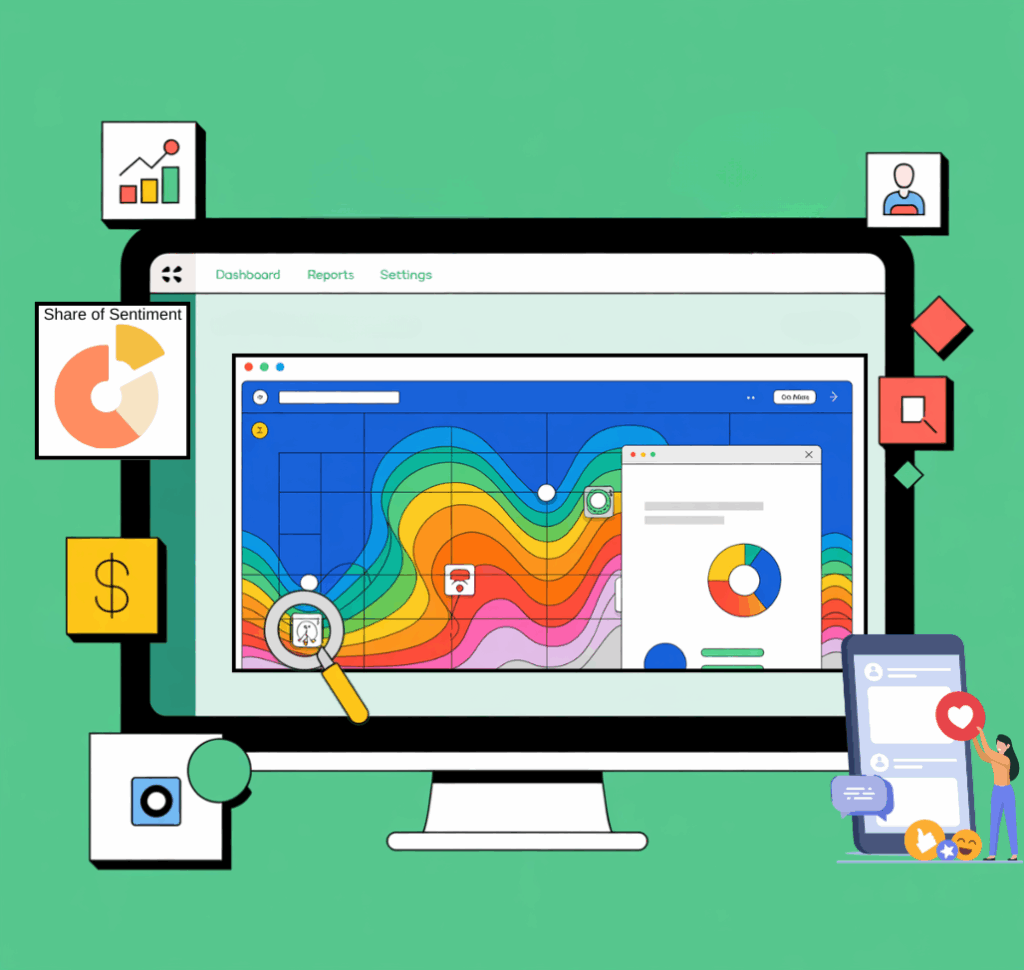Heatmaps for business website optimization are the secret weapon behind smart, data-driven websites that convert visitors into paying customers. If you’re not tracking how users interact with your site, you’re likely leaving leads—and profits—on the table.
Imagine knowing exactly where your customers click, how far they scroll, and what content makes them bounce.
That’s the power of website heatmaps—a simple yet powerful tool that reveals the real-time behavior of your users. At WAM Strategies, we highly recommend heatmap tools like Hotjar, Crazy Egg, or Microsoft Clarity to help small business owners and entrepreneurs optimize their website performance, increase engagement, and convert visitors into loyal customers.
In this blog, you’ll learn:
- What heatmaps are and why they matter
- How to use them to improve layout and conversions
- Which tools to use for heatmap tracking
- A case study example of real-world improvement
- Pro tips to turn user insights into profit
Why Small Businesses Need Heatmaps
Your website should do more than just look good—it should generate leads and drive revenue. Without clear data on how users behave on your site, you’re guessing instead of optimizing.
Heatmaps for business website optimization provide visual insights that show:
- What sections capture attention
- Which buttons and links get ignored
- Where users drop off and lose interest
Armed with this information, you can make intentional design and content decisions that directly impact your bottom line.
Key Benefits:
- Boost user experience by removing friction points
- Enhance conversion rates with strategic layout improvements
- Place CTAs where they work best
- Understand visitor behavior instantly without complex analytics
Best Tools to Use for Heatmaps on Your Business Website
Not all heatmap tools are created equal. Here’s what the top platforms offer:
| Tool | Plan | Best For |
|---|---|---|
| Hotjar | Free plan (basic), Plus ($39/mo), Business ($99+/mo) | Small to mid-sized businesses looking for user feedback and behavior insights |
| Crazy Egg | Basic ($29/mo), Standard ($49/mo), Plus ($99/mo), Pro ($249/mo) | Visual data and A/B testing for marketing teams and growing businesses |
| Microsoft Clarity | Free | Budget-conscious users and startups needing unlimited heatmaps and session replays |
| Smartlook | Free (up to 3,000 sessions), Paid from $39/mo | E-commerce, SaaS, and mobile app analytics |
| Mouseflow | Free trial, Paid from $31/mo | Conversion rate optimization for agencies and SMBs |
| Lucky Orange | Free trial, Paid from $32/mo | Real-time analytics and heatmaps for customer engagement |
| Inspectlet | Free (100 sessions), Paid from $39/mo | In-depth session recording and form analytics for UX-focused teams |
| Zoho PageSense | Starts at $16/mo | Businesses already using Zoho tools who want integrated CRO features |
Benefits You’ll Gain:
- Increased conversion rates
- Enhanced user experience
- Higher ROI on your marketing and design efforts
- Actionable insights in just a few clicks
How to Use Heatmaps for Website Optimization: Step-by-Step
Here’s how to get started in under 30 minutes:
- Choose a Tool – Start with Microsoft Clarity (free) or Hotjar.
- Install Tracking Code – Add a simple script to your website header.
- Collect Data – Wait for at least 500–1,000 visits for patterns to emerge.
- Analyze Heatmaps – Look for cold spots and rage clicks.
- Make Strategic Changes – Test new layouts, move buttons, adjust headlines.
- Measure Results – Track changes in engagement, time on page, and conversions.
This is the kind of targeted optimization that turns traffic into revenue.
Pro Tips for Using Heatmaps Effectively
- Always run A/B tests before committing to layout changes
- Monitor heatmaps after major content or design updates
- Combine heatmap data with Google Analytics for deeper insight
- Don’t just watch—act. Use data to continuously improve the user journey
Remember, even one smart tweak based on data can skyrocket your results.
Your website is more than an online brochure — it’s your digital salesperson. If it’s not converting, it’s time to understand why.
Heatmaps let you see what your users see. They reveal friction, highlight missed opportunities, and guide smarter decisions.
At WAM Strategies, we help small businesses implement tools like heatmaps to make their marketing more efficient, their websites more profitable, and their growth more predictable.
Ready to Optimize Your Website? Contact Us for a consultation.
Let’s turn insights into income — together.